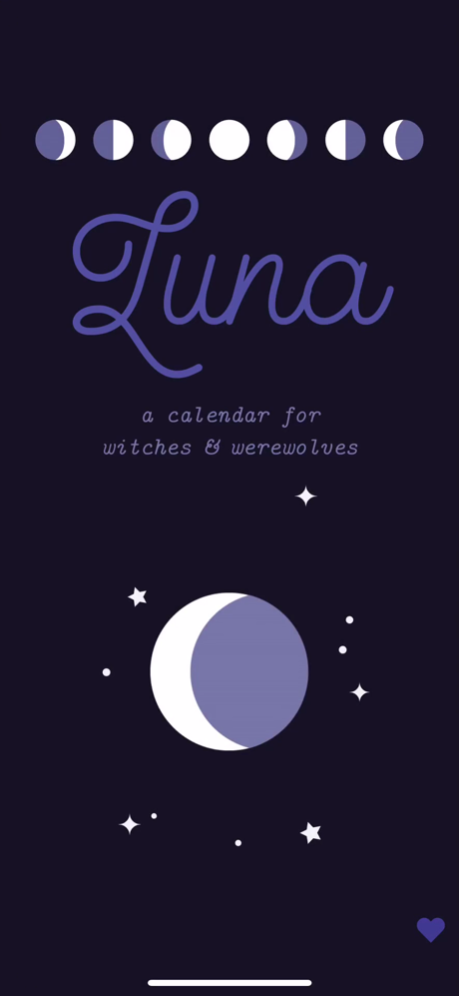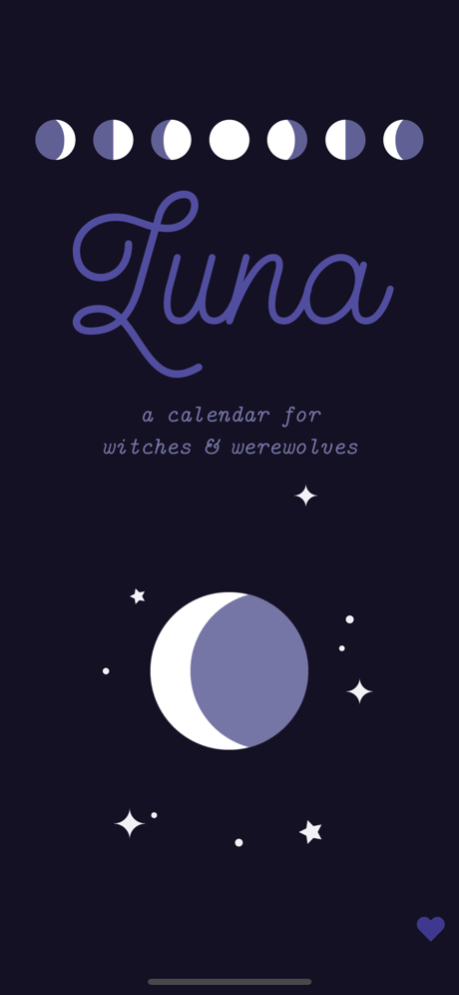Luna — Lunar Calendar 1.6
Continue to app
Paid Version
Publisher Description
a lunar calendar app for the modern witch or werewolf. includes a monthly view, daily view, and a moonscope for the current moon phase.
moonscopes will include what kinds of spells, crystals, candles, and scents are most powerful during the current moon phase.
Jan 3, 2018
Version 1.6
This app has been updated by Apple to display the Apple Watch app icon.
Now with accurate moon phases!
Our moon phase calculations were slightly off, and became embarrassingly inaccurate over the last two years. Sorry about that, everyone!
In this version, we've completely redone how moon phases are calculated and displayed. We even checked years into the future to make sure that everything still matched up, and it seems to be working. If you notice anything amiss, please let us know at witchyco@gmail.com!
We've also restored compatibility with iOS 10, after we accidentally set a minimum of iOS 11 on the previous version.
About Luna — Lunar Calendar
Luna — Lunar Calendar is a paid app for iOS published in the Food & Drink list of apps, part of Home & Hobby.
The company that develops Luna — Lunar Calendar is Andre Arko. The latest version released by its developer is 1.6.
To install Luna — Lunar Calendar on your iOS device, just click the green Continue To App button above to start the installation process. The app is listed on our website since 2018-01-03 and was downloaded 3 times. We have already checked if the download link is safe, however for your own protection we recommend that you scan the downloaded app with your antivirus. Your antivirus may detect the Luna — Lunar Calendar as malware if the download link is broken.
How to install Luna — Lunar Calendar on your iOS device:
- Click on the Continue To App button on our website. This will redirect you to the App Store.
- Once the Luna — Lunar Calendar is shown in the iTunes listing of your iOS device, you can start its download and installation. Tap on the GET button to the right of the app to start downloading it.
- If you are not logged-in the iOS appstore app, you'll be prompted for your your Apple ID and/or password.
- After Luna — Lunar Calendar is downloaded, you'll see an INSTALL button to the right. Tap on it to start the actual installation of the iOS app.
- Once installation is finished you can tap on the OPEN button to start it. Its icon will also be added to your device home screen.